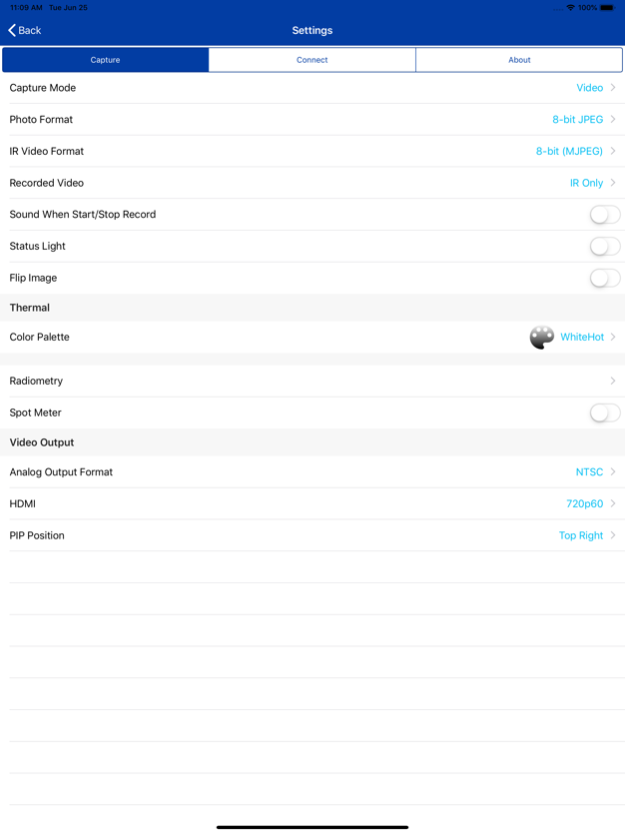FLIR UAS 2.0.32
Free Version
Publisher Description
With FLIR sUAS cameras you get all the thermal imager you need for sUAS operations without having to pay for functionality you'll never use. These are more than thermal cameras, they’re thermal measurement instruments and data recorders that add tremendous value to your sUAS operations and services.
The FLIR UAS app lets you control and configure your camera via Bluetooth from your iOS device. FLIR cameras give you in-flight control of functions through direct PWM connections, and their MAVLink geolocation compatibility makes for easy image stitching required for mapping, survey, and precision agriculture applications. The APP will auto configure based on the camera you connect to: use the App to configure your Vue Pro, Vue Pro R, Duo, and Duo R cameras!
Sep 3, 2019
Version 2.0.32
Update Description:
Dashboard icons update after selection
Tutorial pages reflect current UI
Fixed bug where titles get cut off in Measure Section
About FLIR UAS
FLIR UAS is a free app for iOS published in the Screen Capture list of apps, part of Graphic Apps.
The company that develops FLIR UAS is FLIR Systems. The latest version released by its developer is 2.0.32. This app was rated by 4 users of our site and has an average rating of 2.3.
To install FLIR UAS on your iOS device, just click the green Continue To App button above to start the installation process. The app is listed on our website since 2019-09-03 and was downloaded 178 times. We have already checked if the download link is safe, however for your own protection we recommend that you scan the downloaded app with your antivirus. Your antivirus may detect the FLIR UAS as malware if the download link is broken.
How to install FLIR UAS on your iOS device:
- Click on the Continue To App button on our website. This will redirect you to the App Store.
- Once the FLIR UAS is shown in the iTunes listing of your iOS device, you can start its download and installation. Tap on the GET button to the right of the app to start downloading it.
- If you are not logged-in the iOS appstore app, you'll be prompted for your your Apple ID and/or password.
- After FLIR UAS is downloaded, you'll see an INSTALL button to the right. Tap on it to start the actual installation of the iOS app.
- Once installation is finished you can tap on the OPEN button to start it. Its icon will also be added to your device home screen.